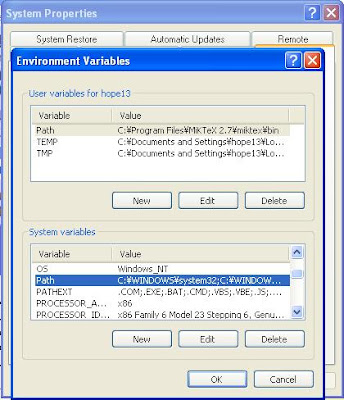Learning PHP, MySQL, and JavaScript: A Step-By-Step Guide to Creating Dynamic Websites (Animal Guide)


I needed to review php since everything have changed. I've tried head Head First PHP & MySQL and it wasn't technical and I thought the book style of teaching would help me absorb it better but it didn't. This book assume that you know a bit of programmer which is good cause you go through stuff much faster and absorb it better than the slow pace of Head First PHP & MySQL.
Anyway, this book went straight to each subject. It hits you with PHP, the MySQL, and touches on other subject. When I hit the Javascript part I stopped.
There are lots of code example errors and you should go here:
http://oreilly.com/catalog/errata.csp?isbn=9780596157142
Some of the stuff that the author goes over is confusing and shouldn't be use at all. For example, his php code example of combining HTTP authentication with PHP session code, the author goes over, a bit, about it and then briefly says something about logout session. You logout but only in the session as for the HTTP Authentication you haven't logout. How are you suppose to do this? I've tried clearing my browser personal data like cookies and such but with no luck. I've google and the consensus was to have a flag for the logout and the script should all be in one file unlike his 2 files (http auth and session) example.
There's also a line in the logout code that call the session again which throws an error, this code isn't corrected yet nor is it in the errata link above.
The Smarty introduction was basically an introduction, nothing more. The installation instruction was vague and unclear that's why I have a post on how to install it on window xp, (
here). Linux should be a breeze.
The book example codes for php are all procedural. He doesn't really go into object oriented programming. When I hit the Javascript chapter I just stop reading. His Javascript coding style is horrible and ugly. The best practice is to declare the variable as
var varible1 which he doesn't do and he ignore the semicolon because, in javascript, it isn't require. There is a better beginner Javascript book and I'll post up that review soon.
The mysql chapters are pretty good. It taught me new stuff about MySQL such as different database engine that MySQL have InnoDB and ISAM. It also show how to search through the database like a search engine. It was a good read, for me.
This book is a very basic beginner PHP for people that have a programming background. I would rate it a 3 star because it helped me dive back into PHP and solidify the very very basic of php5. It does not go into object oriented aspect of PHP5 at all.
Warning: I've only read up to the Javascript part, I stopped afterward. Read up to chapter 16, there are 20 chapters in total.
Oh, I get Amazon moola, to buy more books, if you click the picture and buy the book. I wouldn't recommend buying it though.